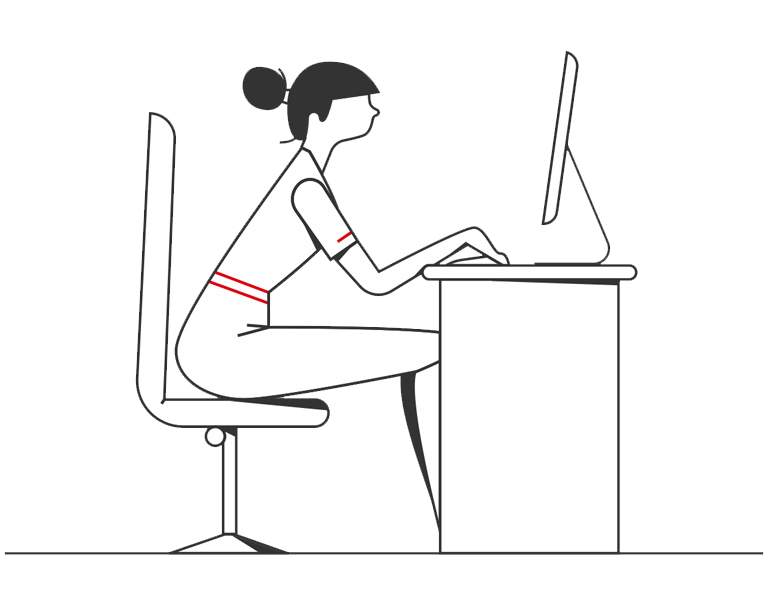Register using our online form
Please select ‘Register now’ and complete this online form to register for Business Internet Banking.

Please select ‘Register now’ and complete this online form to register for Business Internet Banking.
If you require Dual Control, register for Business Internet Banking and once activated go to Manage business > Dual Control authorisation and follow the onscreen instructions
Find out how to get your Business Internet Banking up and running.
Discover how our app can help you manage your business accounts when you're on the move.
Everything you need to know about your Digital Security Device on the HSBC Business Banking app, and information on physical Security Devices.
Learn how you can enhance your online security, how we're protecting your business online, how you can report any suspicious activity.
Explore the wide range of services you can access through Business Internet Banking and find answers to our most frequently asked questions.
Learn more about different fraud & scams, cybercrime and our upcoming fraud webinars.
Find out how we use pop-ups to help keep you protected when using Business Internet Banking.
We're here to help. Whatever your query, just give us a call.
From using your Security Device to staying safe online, here you'll find everything you need to know about banking online with HSBC.
Helping you to protect yourself against fraud.
Detailed information about all the features of Business Internet Banking