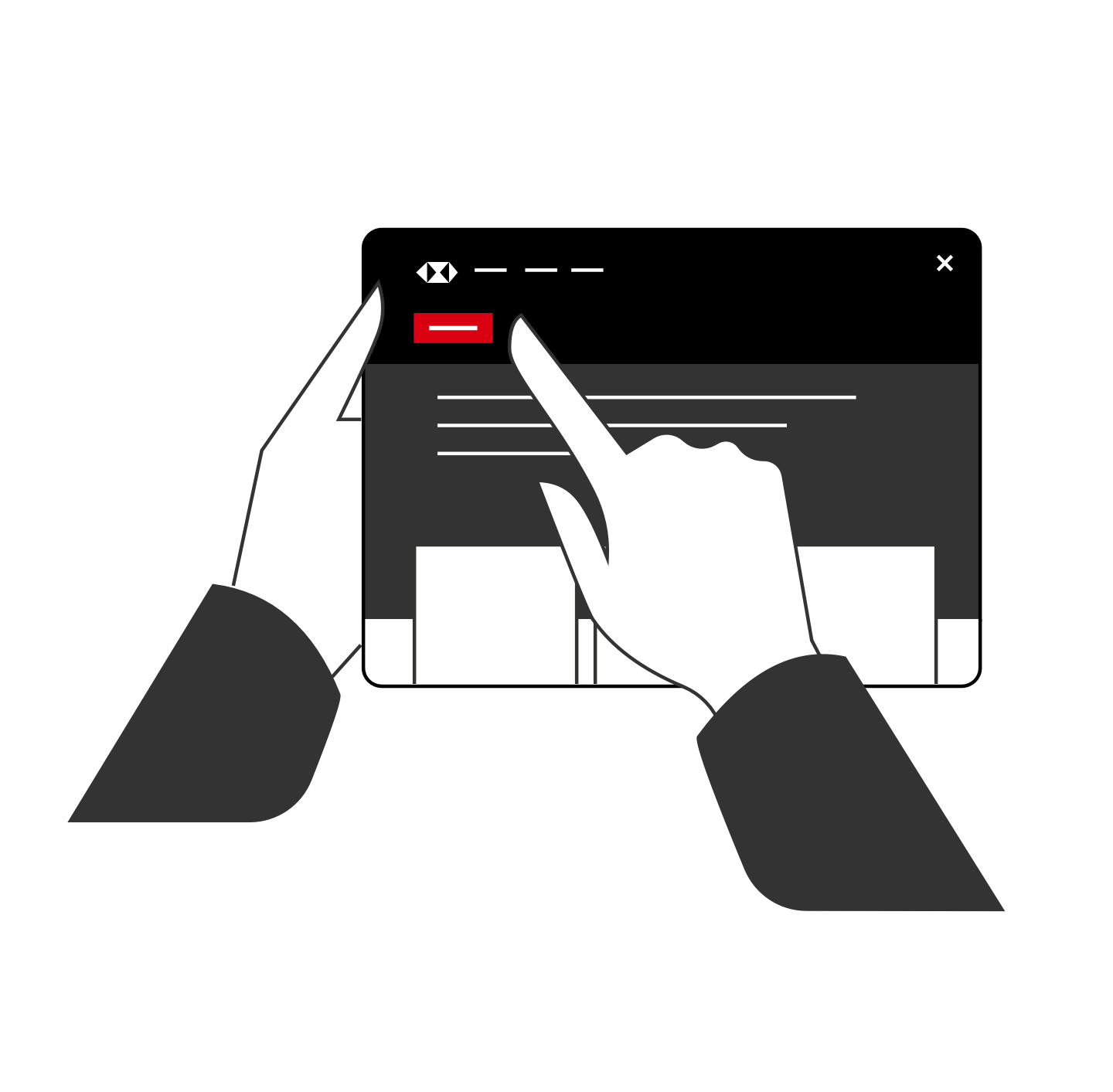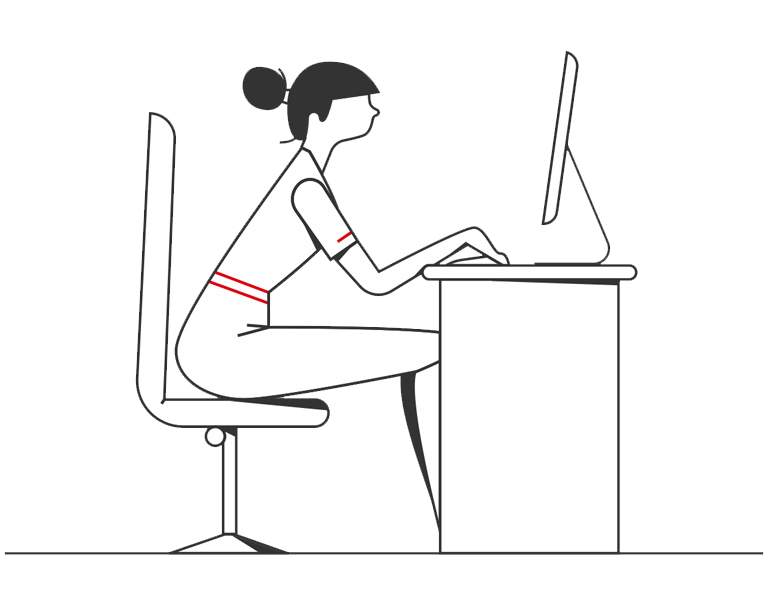Here's more about the services we offer our customers. Let us know if you require additional support to manage your banking as we have a range of support options available to help make banking with us better for you.
- You can let us know within the HSBC Kinetic app under Support.
- Within Business Internet Banking you can chat with us to discuss the options available to you.
- Alternatively, you can call us on:
UK: 03457 60 60 60
Overseas: +44 1226 260 878
Lines are open Monday to Friday 08:00 – 20:00 and Saturday, 08:00 – 14:00