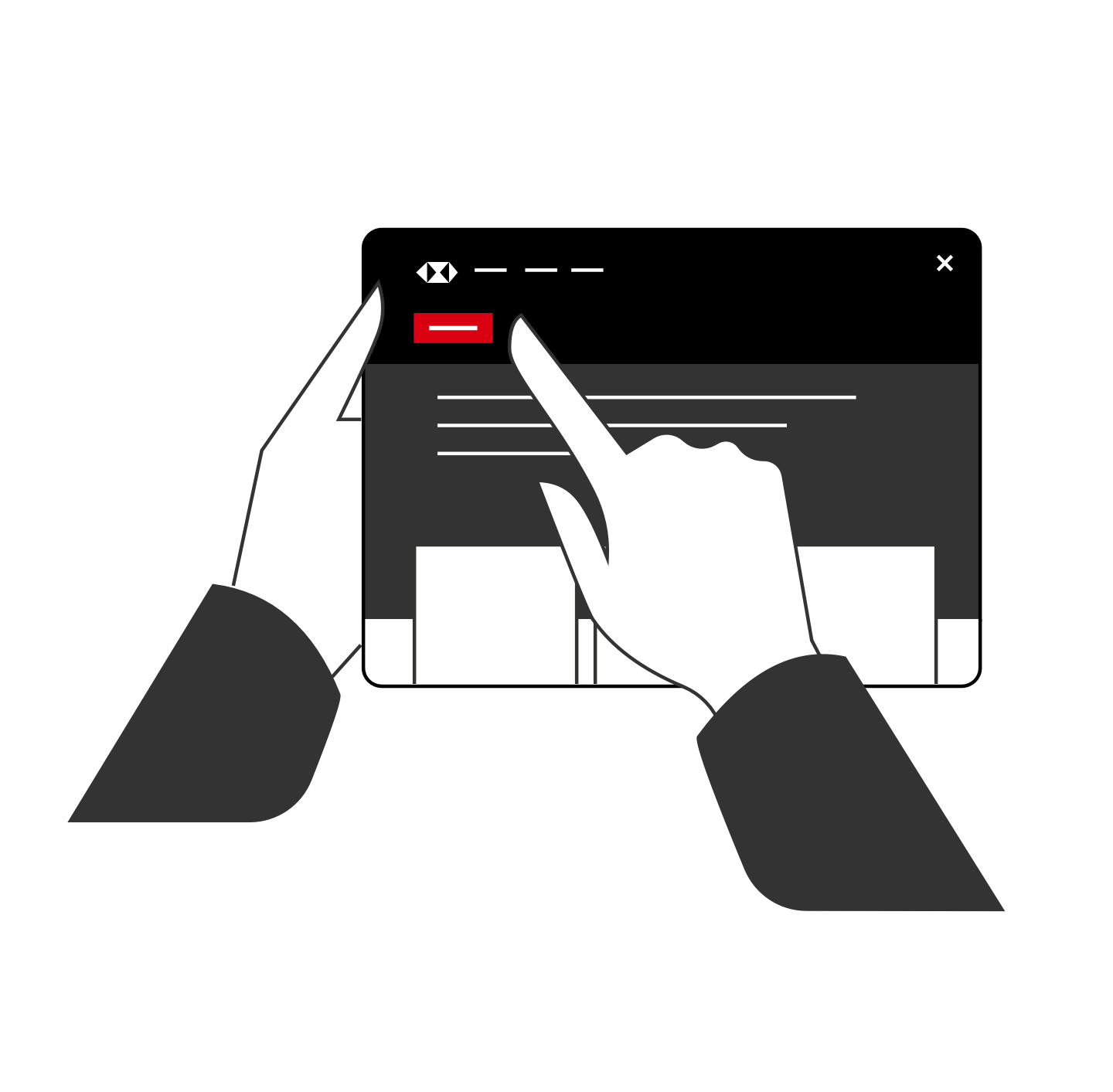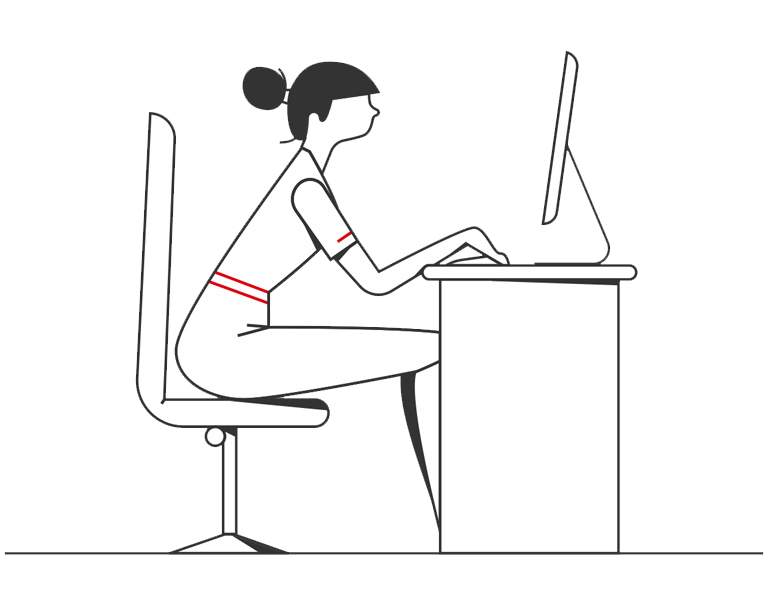Can I download statements?
You can view and download sterling current or savings account statements in pdf format on the app.
For credit card or currency account statements, you’ll need to download them by logging onto Business Internet Banking.
Who can I make payments to?
You can use the app to make transfers between your HSBC accounts and to make payments to new and existing payees. Also, If you need to pay a bill or organisation, select pay a new payee and use the search function to choose from our standard list. This includes most credit cards, utility suppliers and HM Revenue and Customs.
Can I cancel or amend a payment?
You can cancel standing orders and direct debits using the app. To amend future-dated payments up to 11.45pm the day before we're due to send the payment, please log on to Business Internet Banking or call Business Telephone Banking.
You can view a more comprehensive list of FAQ's here in the Help Centre
How can I confirm my cheque was deposited?
Log on to Business Internet Banking and you should see the transaction under the “New activity / history” section. Deposits made before 10pm will be processed the next business day. Deposits made after that time or on a non-business day will be processed 48 hours later. Learn more.
Who can view and update business contact details?
Only Primary users can view and update business contact details.
Can I notify you in advance for a change of address through the app?
You won’t be able to provide a new future dated address and any updates through the mobile app will be processed instantly.
What contact details can I update?
You will be able to update the following details for your business:
- UK Business address (this includes the registered address, trading address and correspondence address)
- Business email
- Business phone numbers