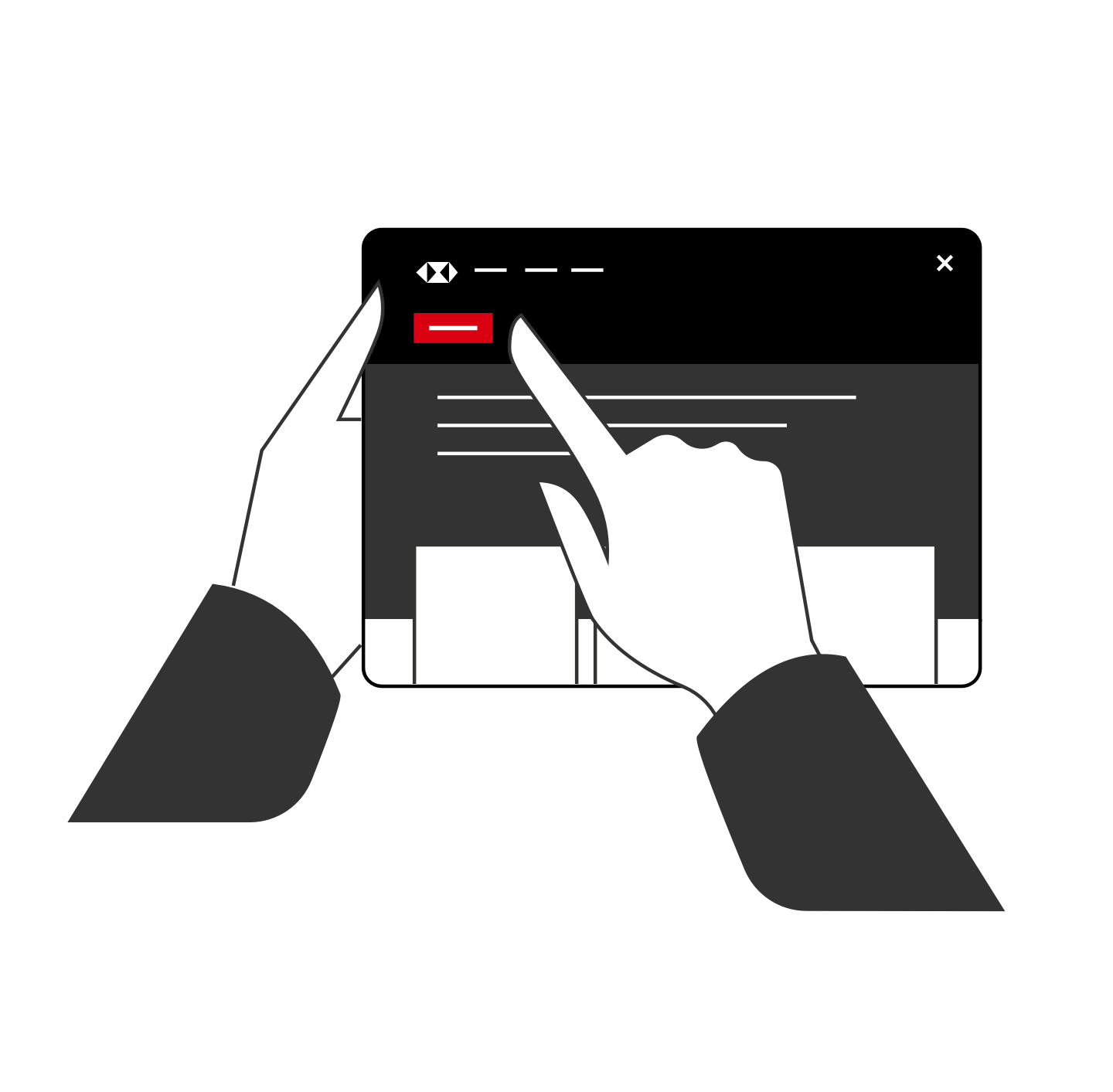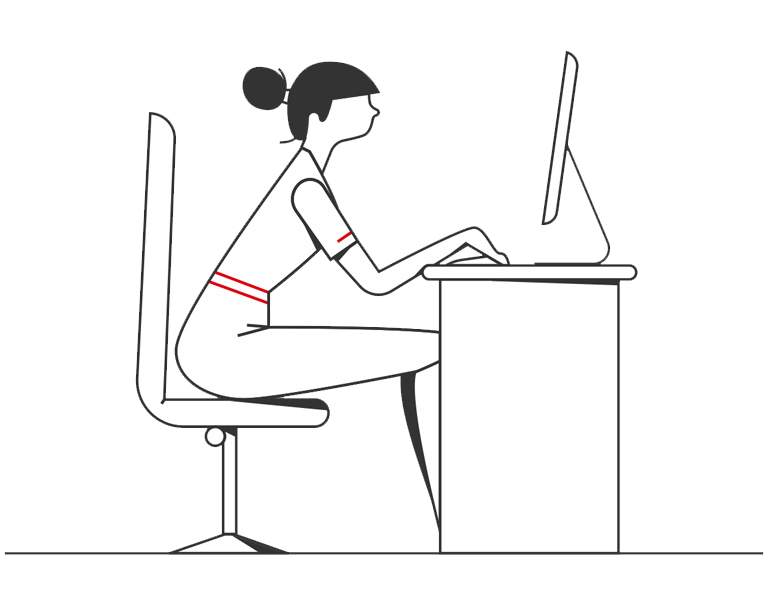Let us know how you want us to accept instructions from you.

Let us know how you want us to accept instructions from you.
Tell us if you have moved or you want to change where correspondence is sent.
Find out options to close your account and other related queries.
Our trained staff are here to support your day-to-day banking and help with any queries you have.
If you are an existing HSBC Business Banking customer, use this online form to order a Business Debit Card for a new cardholder.
Print and complete this form to apply for a Business Deposit Card.
Use this online form to add a new cardholder to an existing HSBC Commercial Card facility.
The Disputed Travel services form is used to dispute a debit or commercial credit card transaction for travel and or accommodation.
To submit a claim, you'll need copies of your travel details and other relevant information.
The Disputed Goods and Services Declaration form is used if you haven't received goods or services that were purchased using a debit card or commercial credit card.
To submit a claim, you'll need copies of your receipt and other relevant information.
In many cases, your Primary User doesn't even need to complete a form.
The table below provides information on the changes you can make in Business Internet Banking (BIB), along with which users can make them.
Type of change in Business Internet Banking | Who can make such changes in Business Internet Banking |
|---|---|
Manage Business
Account services
| The Primary User can submit and approve these changes. |
Manage Business
| The Primary User can submit these changes and approval needs to be given by the directors, partners or office holders of the organisation. |
Manage Business
Account services
| The Primary User can submit these changes and approval must be in accordance with the mandate. |
Manage Business – Online forms
| All users can submit these changes and approval must be in accordance with the mandate. |