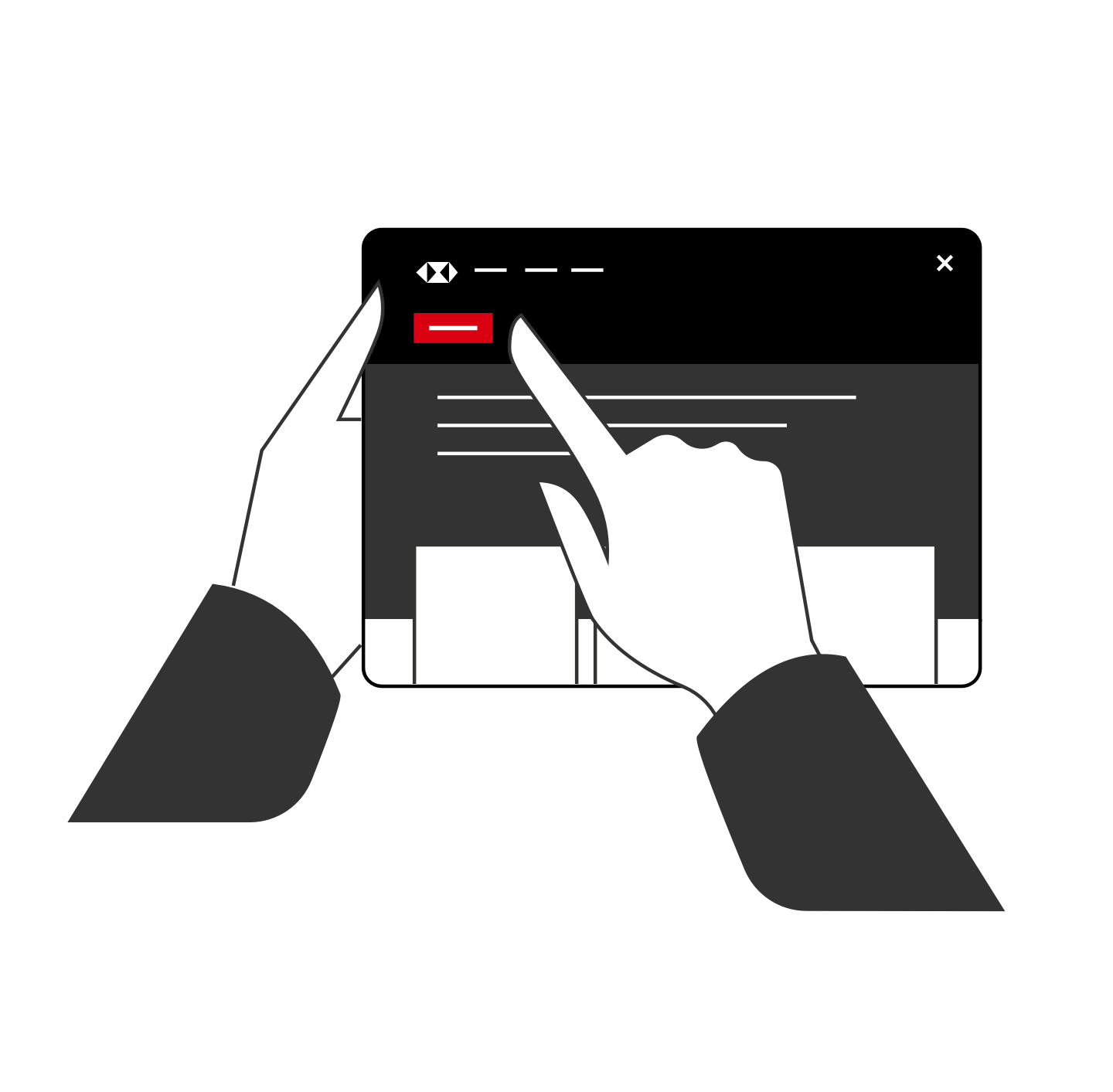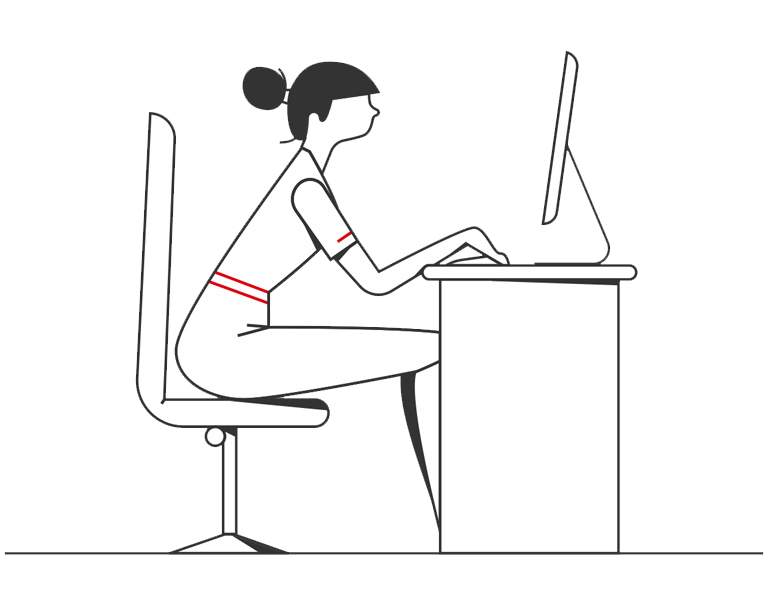If you’ve downloaded the Business Banking Mobile app the Primary user can log in to update the company Business contact details in just a few steps:

Ways to bank
Update Business contact details
Find out how to update your Business contact details we have for you in our files.
Update in Mobile Banking
Step 1
Primary user should log on.
Select ‘More’ and then ‘Business contact details’
Step 2
Select the details you’d like to update
Step 3
Follow the on-screen instructions to confirm your new details.
Update in Business Internet Banking
If you're registered for Business Internet Banking, the Primary user can log in to update the company Business contact details in just a few steps:
Step 1
Primary User should log on
Select ‘Account services’ and then ‘Business contact details’.
Step 2
Select the ’Emails/ phone numbers’ tab and select ‘Change’ for the details you’d like to update
Step 3
Follow the on screen instructions to confirm new details.
If you’re not registered for Business Internet Banking, please register here