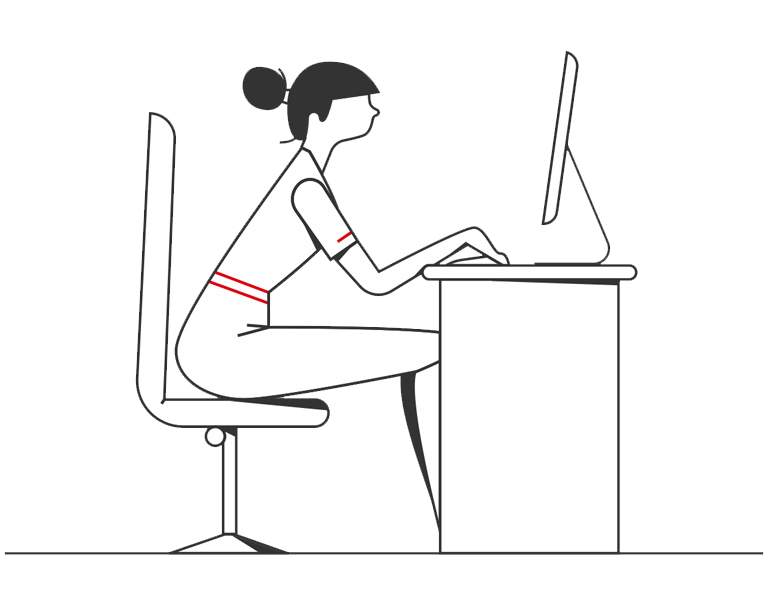- Article

- Growing my Business
- Regulations
What is Making Tax Digital?
Making Tax Digital will affect every business. Find out when your business needs to start sending digital tax returns to HMRC and how to go about it.
What does Making Tax Digital mean?
Making Tax Digital (MTD) is HMRC’s initiative to digitise the tax reporting system.
Ultimately, all businesses and individuals will need to:
- keep digital records of their income and expenses
- use MTD-compatible software
- submit updates electronically every three months
Creating digital records requires the use of accounting software. Records are stored and viewed on an electronic device such as a smartphone, tablet or computer.
The aim of MTD is to improve accuracy and make tax simpler and more efficient. HMRC plans to phase out use of its existing system for submitting returns.
When does Making Tax Digital start?
Making Tax Digital already applies to VAT-registered businesses. Since 2022 they have been required to use MTD-compatible software to submit quarterly returns.
The scheme is being rolled out to other taxpayers. You will need to use MTD:
- from April 2026, if you have annual business or property income of over £50,000
- from April 2027, if you have annual business or property income of over £30,000
- from April 2028, if you have annual business or property income of over £20,000

Do I need to sign up for Making Tax Digital?
HMRC will be signing all businesses up to MTD automatically, unless they are exempt or have applied for an exemption.
Your business may be exempt if, for example, you are unable to use electronic devices due to age or disability, or if using electronic devices goes against your religious beliefs.
How do I register for Making Tax Digital?
You can sign up voluntarily if you already use MTD-compliant software and meet other HMRC criteria. If you use an accountant or agent, they can register your business for MTD.
Making Tax Digital for VAT
All VAT-registered businesses should now be using Making Tax Digital for VAT. HMRC automatically signs up new VAT-registered businesses.
You should now keep VAT records and submit VAT returns by the deadlines for your accounting period (usually quarterly), using compatible software.
The type of information you need to record includes:
- your VAT registration number and details of any VAT accounting scheme you use
- the VAT charged on supplies you’ve made and received
- adjustments you’ve made to correct any errors
- the date (tax point) for each transaction
- any VAT-exempt items you’ve bought or sold.
Making Tax Digital for businesses
Once MTD becomes mandatory for your business, you will need to keep records of income and expenses, using MTD-compliant software.
Most commonly-used business software packages are MTD-compliant. If you use software already, check with your supplier that it is suitable. If you don’t yet keep digital records, you will need to acquire a software package.
You will use your digital system to submit quarterly data to HMRC.
At the end of the financial year, you will make a final declaration to confirm your data is complete and accurate, again via your digital system. HMRC will then confirm how much tax you owe.


Making Tax Digital for small businesses
As a small business, you will also need to use MTD, once the deadline for your income threshold is reached.
Making Tax Digital software
HMRC provides a current list of software that is MTD-compatible. New packages are being developed constantly.
Check that your chosen software will meet your needs. Discuss this with your accountant or agent if you have one.
Some software can submit your end-of-year tax return as well as quarterly updates to HMRC. Others only submit one of these. This might work for you if, for example, you want to send your own quarterly updates but have an agent who submits your tax return.
Disclaimers
1. Free UK digital banking means day-to-day standard electronic transfers made through Business Internet Banking and HSBC UK Business Banking app are free. Other charges apply e.g. cheques and CHAPS. See Business Price List for details. Subject to application, eligibility, credit check and T&Cs.
2. Borrowing is subject to application, eligibility, affordability and credit check. T&Cs, fees, charges and rates apply. For loans, you don’t need to open or maintain an HSBC Business Current Account unless a debenture or fixed charge over book and other debts is required.